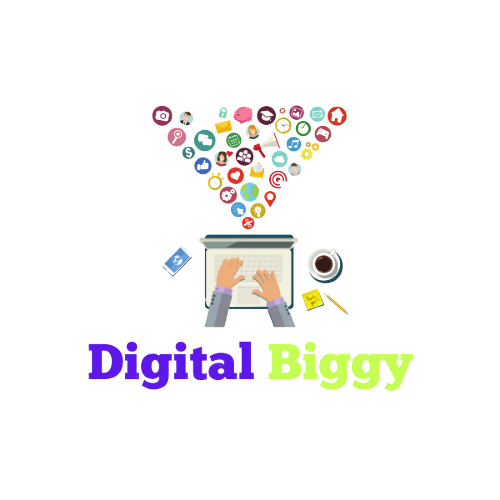One of the reasons SEO is so powerful is that you can track and measure almost everything that has to do with it. SEO metrics provide valuable information into how your organic search strategy is performing, whether you’re looking at ranks, traffic, engagement, leads, orders, or revenues. SEO analytics also give you the necessary data you need to come up with new strategies or iterate and improve on old ones. However, how do you determine which indicator to track? Because Google Analytics and a variety of SEO tools have hundreds of data points at their disposal.
Well! Here are some important SEO metrics that you should track and how to improve them.
1. New Referring Domains
One of the prominent Google ranking factors is backlinks. Relevant backlinks from high-quality domains will increase your domain authority and aid rankings. Links from domains that have never connected to you before are more powerful than new links from domains that have already linked to you.
If a website already links to your domain, Google considers this as a vote to your authority. A second backlink from the same website values slightly less than a link from a different domain.
Track your overall backlinks and referring domains, of course. However, if you want to see an ample hike in organic traffic, you need to also boost the number of new referring domains. Keep an eye on this measure to make sure your link-building activities are helping your SEO strategy.
2. Domain Authority
Domain Authority / Domain Rating is used by most major SEO tools, including Ahrefs, Moz, SEMrush, and others, to determine a website’s overall SEO strength. A multitude of criteria influences the score, including the number of backlinks, the quality of referring pages, and other variables. The score ranges from 0 to 100 and is based on a logarithmic scale. As a result, rising from a score of 80 to 81 is significantly more difficult than rising from a score of 20 to 21. When all other indicators are equal, higher-scoring sites are anticipated to rank higher for search queries than lower-scoring sites.
However, Domain Authority is not a Google ranking factor. Nonetheless, because this metric is based on ranking factors, it’s important to keep a watch on it. If you want to be at the top of the search results, work on increasing your Domain Authority.
Another factor to consider for your most critical landing pages is Page Authority. This metric evaluates the Authority of individual pages rather than the entire domain.
3. Organic Traffic
The traffic you acquire from the search engine results pages (SERPs) without paying for ad placement is known as organic traffic.
Your entire traffic might come from a variety of places like search engines, social media, direct searches, and other websites, but focusing on organic traffic demonstrates your website’s presence in searches for terms related to your business and niche. As a result, if your SEO approach is effective, the number of visitors you receive from search results should continuously increase.
Log in to Google Analytics and click “Add Segment” in the default Audience Overview to track organic traffic.

You may select “Organic Traffic” and then “Apply.”

Organic traffic can now be viewed as a percentage of overall traffic.

4. CTR (Click-Through-Rate)
The click-through rate (CTR) indicates the ratio of impressions in the Google SERPs that resulted in a site visit. For example, You have a CTR of 2% if 100 people see the page in the search results that include your listing, and two of them click through. You can track CTR in Google Search Console’s “Performance” module.
The click-through rate and ranking position are inextricably linked. You’ll get more clicks if your average ranking is better. The top three positions on Google receive the majority of traffic, despite the fact that Google’s first page receives 90% of all clicks for a query.
To improve your CTR, you need to make your SERP snippet click-worthy (optimize Title, Metal description, and URL structure) to enable people to click and visit your site. Moreover, try to make your page engaging because visits don’t matter if your page fails to hold them.
5. Exit Rate
Exit pages are the last web pages your visitors see before leaving your website, as the name implies.
Your most popular departure pages are the ones that cause visitors to abandon your site and go elsewhere. Because these are the places on your website where the majority of visitors leave, it’s critical to keep track of your top departure pages.
If you see that a substantial portion of your traffic leaves after visiting a certain page, this could indicate that the page or its content needs to be improved.
Go to “Behavior”> “Site Content”> “All Pages” to see the exit % for individual pages.

You need to make your site and page structure engageable to reduce the exit rate. Moreover, consider the proper interlinking to facilitate the user flow across the site. You should also have to make your pages engaging to keep people from leaving.
6. Bounce Rate
The percentage of individuals that only view one page on your website is known as the bounce rate.
A high bounce rate could suggest a problem with individual pages or your entire website, despite the fact that the metric isn’t a ranking signal. It’s a squandered opportunity to engage with your audience, at the very least.

So, what can you do to lower the bounce rate? Finally, you must ensure that site visitors have a positive experience.
Here are some actionable tips to optimize your bounce rate.
- Ascertain if the page corresponds to the search intent.
- Make the page’s goal evident right away, and place crucial details above the fold.
- Create truly excellent content that encourages readers to investigate your website further.
- Create appealing CTAs.
- Make sure the text is well-designed and easy to read.
- Increase the page’s speed.
- Things that detract from the user experience should be avoided, like pop-ups, ads, unintuitive navigation, etc.
7. Impression
Every time your webpage shows up in a Google SERP, even if the user doesn’t scroll down to see your listing, it counts as an impression. Impressions are a good indicator of your SEO performance. Impressions will increase with the rankings improving, and when you appear in the top three positions, your traffic will skyrocket.

Google Search Console’s “Performance” section makes tracking impressions easier.
It’s important to note that impressions and clicks are not the same things. They’re sometimes referred to as vanity metrics because they don’t generate traffic or revenue. The number of times a given page from your site has appeared on a search engine results page is referred to as impressions. You must improve your organic rankings in order to receive more impressions and clicks.
8. Pages Per Session
Pages per session is an important on-site user engagement indicator that indicates how many pages your users visit on average before leaving your site. This number should be greater, as it indicates that users are viewing multiple sites and staying longer.
To examine pages per session for each traffic channel in Google Analytics, navigate to Acquisition > All Traffic> Channels.

If this score is low, it could mean your content isn’t interesting or relevant enough for visitors to click through to other sites. It could also indicate that your site’s navigation isn’t user-friendly. Just give what users want and be engaging so that people stay and convert on your site.
9. Core Web Vitals
Google is progressively rewarding websites that deliver a pleasant user experience (UX) with higher ranks, and the quality (and speed) with which your pages load is at the heart of UX.
Google introduced Core Web Vitals, which took the above speed parameter a step further. These are user-centric performance indicators that are used to measure page load time in a more detailed, UX-focused manner.
Google Search Console’s “Enhancements” section tells your site page’s performance based on the Core Web Vitals. Moreover, you can use Google’s PageSpeed Insights tool to view these metrics and get tips on how to improve your site’s performance.
10. Top Ranking Keywords
It’s a good idea to keep track of how your rankings for your target keywords change as you work on improving your website to rank for them.
You may obtain a sense of your current organic search visibility share by knowing which keywords you’re ranking for and then determine whether to focus on further optimizing for those phrases or targeting other terms you want to rank for but haven’t yet.
Using a position tracking tool, you can see how your keywords are performing. The Organic Search Positions report allows you to track changes in your ranking over time and see how your overall search exposure is developing.
That’s it.
Time for tracking and improvement!
All these SEO metrics are important to monitor your SEO efforts and grow exponentially. If all these are confusing for you, you can also hire an online marketing agency to nurture your business SEO and deliver some profitable results.
Godspeed!
Author BIO:
Gajendra Singh Rathore is a digital marketing expert and associated with an online marketing agency Toronto . He is always eager to learn, experiment, and implement. Astronomy is his escape from the outside world.
Twitter: https://twitter.com/Gajendr68284926?s=09
Visit the website blog section to read more related articles.