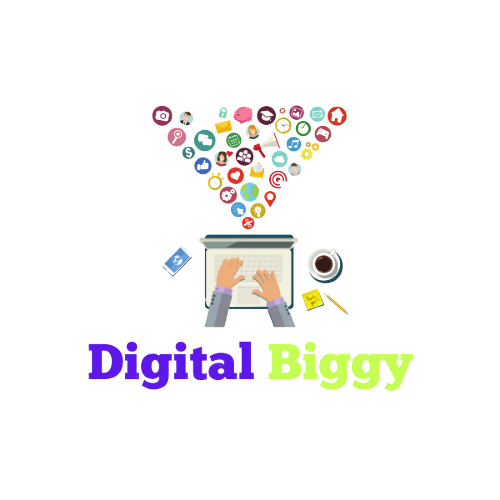Geotagging can also help improve the ranking of content in search engine results pages (SERPs), as well as helping to ensure that the content is more relevant to searchers in specific locations.
What is Geotagging?
Geotagging is the process of attaching geographic information to digital media, such as photos, videos, and website pages. This information can include the location where the media was created, as well as the location of the user who created it. Geotagging can be used to track the location of a specific user or group of users, as well as to track the location of specific media items.
Adding geographical metadata to various media in order to pinpoint the location of where the media was taken. This can be useful for a number of reasons, including helping people find specific content when searching for it online.
10 Common Reasons to use Geotagged images on your website:
- Increase traffic to your website
- Improve SEO for your website
- Geotagged images can help potential customers find your business
- Provide context for your products or services
- Help customers visualize your products or services
- Enhance customer engagement
- Showcase your company’s location
- Strengthen your brand
- Increase social media engagement
- Generate leads
What and How to do Image Geotagging?
Image geotagging is the process of assigning geographic data to a digital image. This data can include the location of where the image was taken, as well as the date and time. Geotagging can be done manually, by entering the data into the image file’s metadata, or automatically, using GPS data from a camera or smartphone.
Geotagged images can help to improve the accuracy of a website’s location data and can provide additional information about the location depicted in the image. They can also help to improve the usability of a website by providing a more contextual user experience.
Advantages of using Geotagging for Local SEO:
Geotagging can help businesses improve their local SEO by making their content more discoverable to people searching for relevant information in a specific location. When content is geotagged, it can appear in search results for queries that include the location, and it can also be found on maps and other location-based applications. Geotagging can also be used to track the location of assets, people, or events, which can be helpful for businesses that need to manage logistics or monitor activity in a specific area.
How to Geotag photos using Online Photo Geotagging Tools?
There are many photo geotagging tools available, but some of the most popular ones are Geoimgr tool and Aspose app.
Online Photo Geotagging by using Geoimgr Tool:
- Upload the photo that you want to geotag to the website.
- Select the location where the photo was taken on the map.
- Enter the latitude and longitude of the location.
You can find the latitude and longitude of a location on Google Maps by right-clicking on the location and selecting “What’s here?”.
A card will appear at the bottom of the screen with the coordinates of the location.
- Click on the “Submit” button.
Online Photo Geotagging by using Aspose Geotagging App:
- Select the Geotag Photo option from the main menu.
- Click the Browse button and select the image you want to geotag.
- Enter the latitude and longitude coordinates in the appropriate fields.
- Click the Geotag button.
Summary:
Geotagging can be used for a variety of purposes, such as marketing, navigation, and crime prevention.Geotagging can be a useful marketing tool, as it allows businesses to target ads to people based on their location. For example, a business could target ads to people who are near their store, or to people who have recently visited a competitor’s store. Geotagging can also be used for navigation, as it can help people find their way to a specific location.
Visit the Digital marketing blog section for more articles.